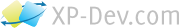Search filters for bugs and stories can only be created by users who have write permissions on the project, i.e. the project owner and writers
Shared search filters can be viewed by everyone who has access to the project, i.e. the project owner, writers and readers
Private search filters can only be viewed by the user who created that filter
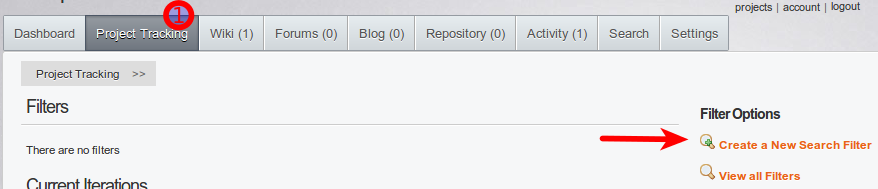
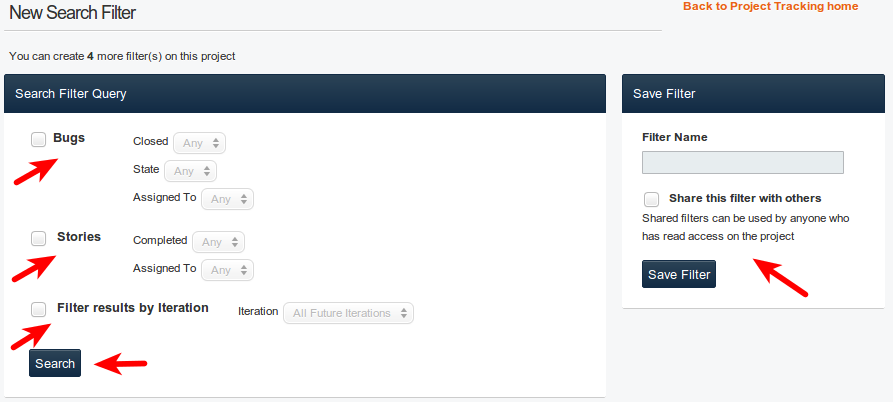
The search results on the form above are just an indication of what will be returned by the filter. Whenever a new bug or story matches a filter, it will be displayed in the filter page.

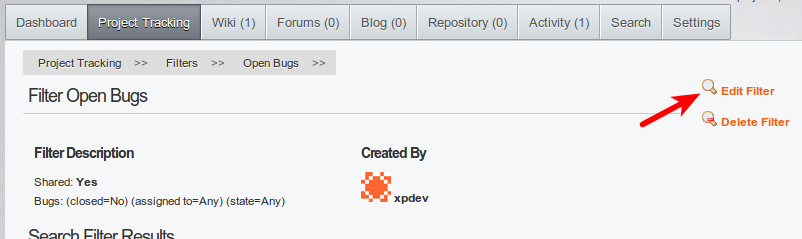
Feel free to contact us if you need any assistance.
XP-Dev.com is a service provided by Exentrique Solutions Ltd
Registered UK Company No. 7051179
VAT: GB979715454
All prices are excluding UK VAT unless indicated otherwise
Email: admin@xp-dev.com
Twitter: @xpdev
Mail: 15 Avante Court, The Bittons, Kingston Upon Thames, KT1 2AN
If your account is on our old platform, i.e. your project and repository URLs begin with https://xp-dev.com, then you can login here
Otherwise, you will need to login to your custom account login page, which would normally be https://<your account>.xp-dev.com
You can get a reminder of all your accounts using our Account Reminder tool