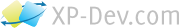To change your local working copy's repository URL, you will need to use the following:
$ cd /path/to/subversion/local/working/copy
$ svn switch —relocate <old-url> <new-url>
For example, if you were switching from a HTTP to HTTPS URL, for the
repository located at https://xp-dev.com/svn/my-new-repo, then you would
do:
$ cd /path/to/subversion/local/working/copy
$ svn switch —relocate http://xp-dev.com/svn/my-new-repo https://xp-dev.com/svn/my-new-repo
TortoiseSVN users can follow the instructions listed here:
http://tortoisesvn.net/docs/nightly/TortoiseSVN_en/tsvn-dug-relocate.html
Feel free to contact us if you need any assistance.
XP-Dev.com is a service provided by Exentrique Solutions Ltd
Registered UK Company No. 7051179
VAT: GB979715454
All prices are excluding UK VAT unless indicated otherwise
Email: admin@xp-dev.com
Twitter: @xpdev
Mail: 15 Avante Court, The Bittons, Kingston Upon Thames, KT1 2AN
If your account is on our old platform, i.e. your project and repository URLs begin with https://xp-dev.com, then you can login here
Otherwise, you will need to login to your custom account login page, which would normally be https://<your account>.xp-dev.com
You can get a reminder of all your accounts using our Account Reminder tool