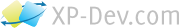JIRA is an issue and project tracking software. You can get your Git, Subversion & Mercurial repository changes posted to JIRA issues as comments. You can also close JIRA issues from your commit messages.
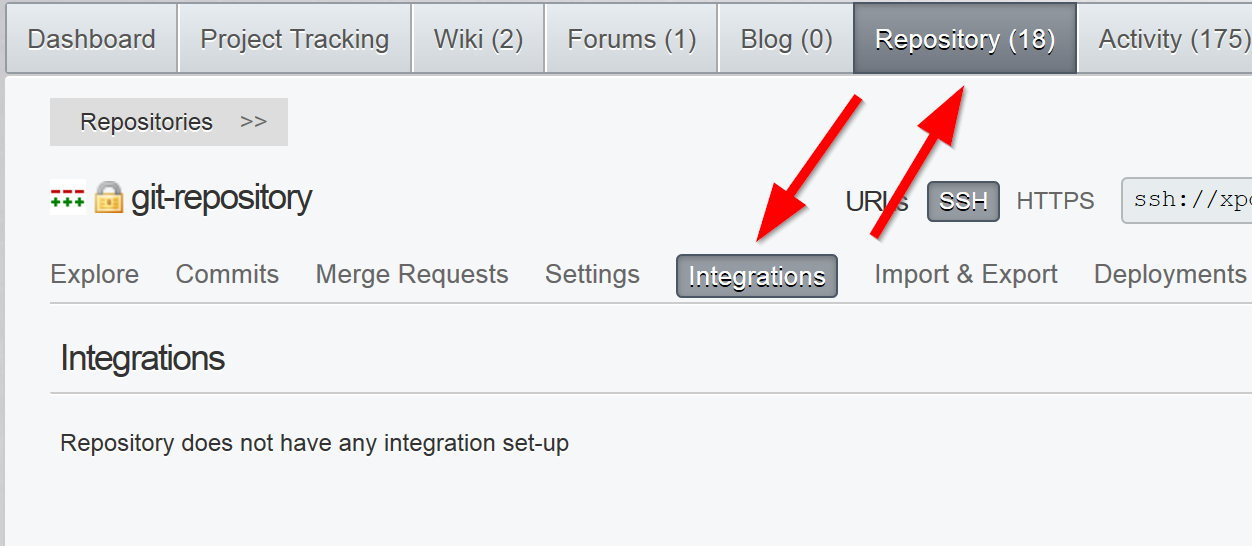
Under the Add a New Integration form:
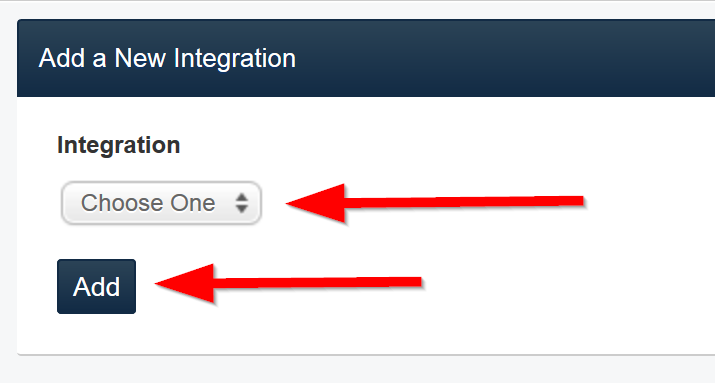
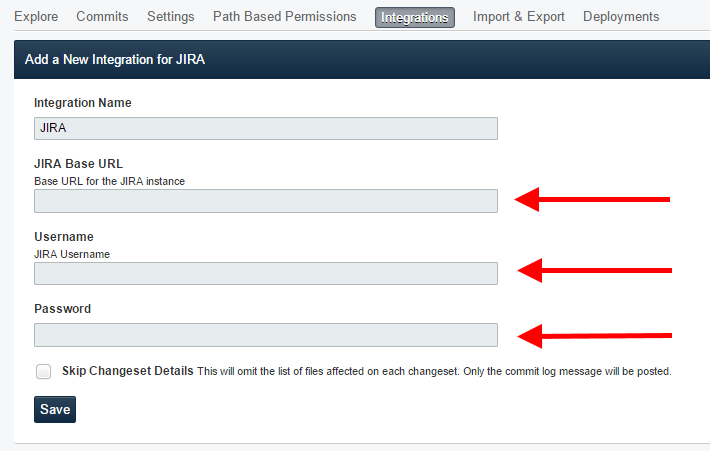
Whenever you commit/push changes to your XP-Dev.com repository with a commit message
containing the issue ID (such as AI-4 or HWI-38), a comment is created under that
specific issue, showing the changes you've made. You can also close issues by using
Closes AI-4, Close AI-4, Closed AI-4 anywhere on your commit messages.
Feel free to contact us if you need any assistance.
XP-Dev.com is a service provided by Exentrique Solutions Ltd
Registered UK Company No. 7051179
VAT: GB979715454
All prices are excluding UK VAT unless indicated otherwise
Email: admin@xp-dev.com
Twitter: @xpdev
Mail: 15 Avante Court, The Bittons, Kingston Upon Thames, KT1 2AN
If your account is on our old platform, i.e. your project and repository URLs begin with https://xp-dev.com, then you can login here
Otherwise, you will need to login to your custom account login page, which would normally be https://<your account>.xp-dev.com
You can get a reminder of all your accounts using our Account Reminder tool