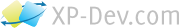The weird thing about revision control technologies is that deleting an object (file/folder) from one of the branches (master, HEAD, etc) does not necessarily delete it physically from the file system.
Most revision control systems just mark those objects as deleted as it needs to keep them in the repository's history. You will need to perform some intervention to delete it physically from the file system.
One of the most frequently asked questions is on how to reduce a user's XP-Dev.com space usage to below its allowed limit, and the steps taken to reduce it depends heavily on which version control system it is.
If you're a free account holder, you will have project quotas too, and as such you may need to delete projects as well.
Feel free to contact us if you need any assistance.
XP-Dev.com is a service provided by Exentrique Solutions Ltd
Registered UK Company No. 7051179
VAT: GB979715454
All prices are excluding UK VAT unless indicated otherwise
Email: admin@xp-dev.com
Twitter: @xpdev
Mail: 15 Avante Court, The Bittons, Kingston Upon Thames, KT1 2AN
If your account is on our old platform, i.e. your project and repository URLs begin with https://xp-dev.com, then you can login here
Otherwise, you will need to login to your custom account login page, which would normally be https://<your account>.xp-dev.com
You can get a reminder of all your accounts using our Account Reminder tool