If you happen to use Fogbugz as your issue/bug tracking tool, you can now get your source control commit changesets linked to your Fogbugz cases and additionally either resolve, close to reassign them to someone else.
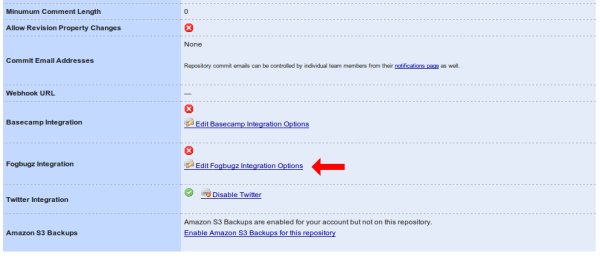
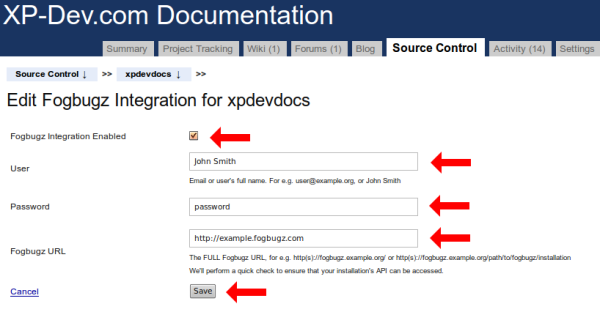

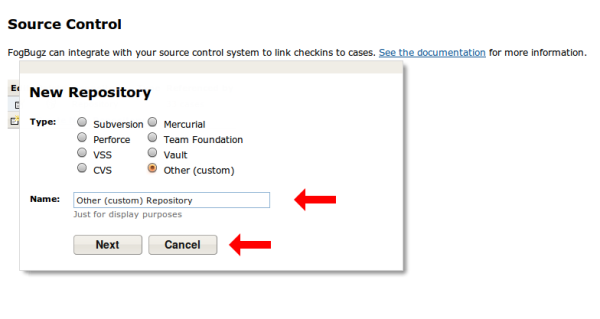
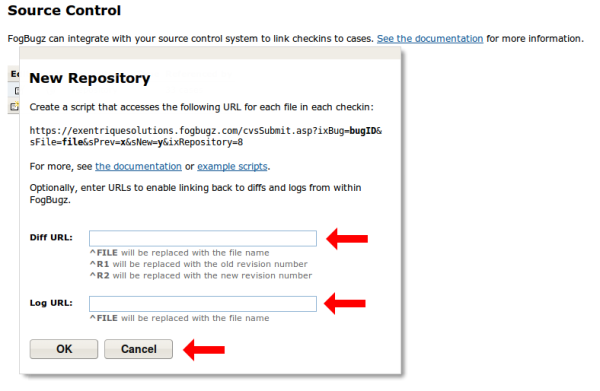
Whenever you want to reference a Fogbugz case, all you have to do is add a #<case number> in your commit message
For e.g. the commit message #45 add user authentication tokens will
link the case number 45 with the commit.
Additionally, you can get XP-Dev.com to perform the following actions as well:
To resolve cases, just add the message resolves #case. You can use the word resolve as well.
For e.g. the commit message
add user authentication tokens. resolves #45 will link the case number
45 with the commit and resolve the case as well.
To resolve cases, just add the message closes #case. You can use the word close as well.
For e.g. the commit message add user authentication tokens. closes #45
will link the case number 45 with the commit and close the case as
well.
To reassign cases, just add the message #case reassign to john. The
words reassign to will act on the case number that it follows. You
can use the word assign in replacement of reassign. To specify
the user's full name, just surround it with ". For e.g.
resolve #45 reassign to "john smith"
For e.g. the commit message
add user authentication tokens. resolves #45 reassign to bob will link
the case number 45 with the commit, resolve the case and reassign it
to bob.
I checked in the documentation code into Fogbugz using the commit message
add fogbugz integration documentation
resolves #11
And the result was:
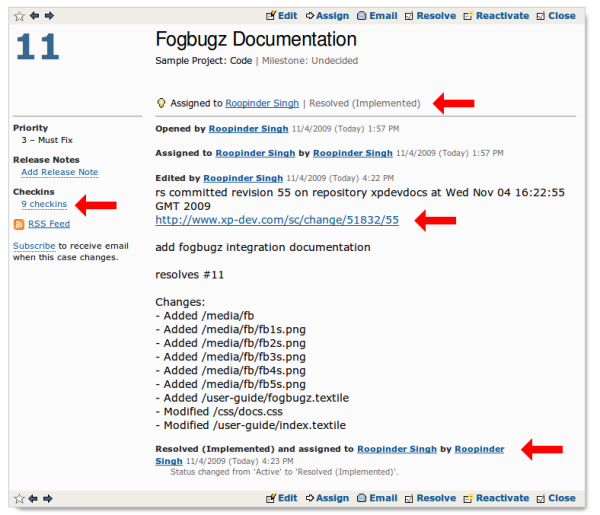
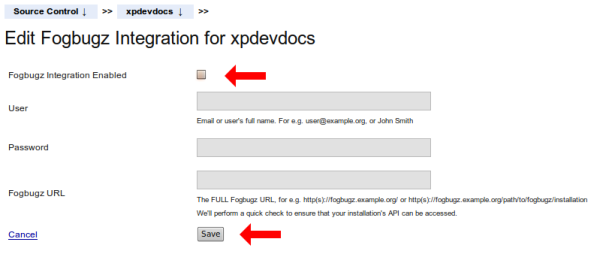
Feel free to contact us if you need any assistance.