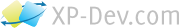If you have an existing repository (either hosted by a different provider you by yourself), you can import it into XP-Dev.com by using a Subversion dump. A dump file is a special file that includes all revision history of your repository.
To generate a Subversion dump file, you will need to have the Subversion admin command line client downloaded and installed on your computer: svnadmin:
svnadmin dump /path/to/subversion/repository > repository-dump-file.dump
If your current repository is hosted by a 3rd party or is not available on your PC, you can use the new utility called svnrdump to generate a dump file:
svnrdump dump https://url.to/your/repository > repository-dump-file.dump
You can gzip the dump file as well to reduce it's size:
gzip repository-dump-file.dump
On your project's Repository tab, create a new Subversion repository. Ensure that Create Initial Directories is NOT SELECTED, and then click on Save:
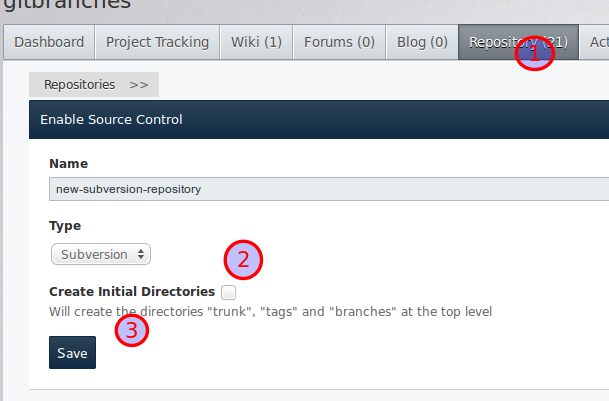
Head to the Import & Export sub-tab and then click on Upload a Subversion dump file:
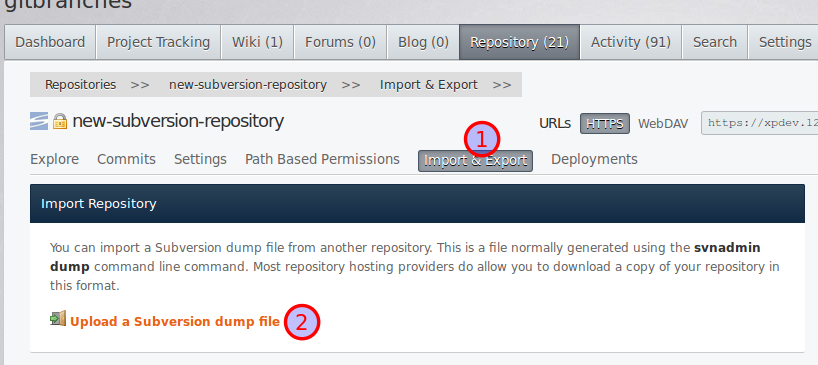
Pick your repository dump file that you created/downloaded earlier, and click on Upload:
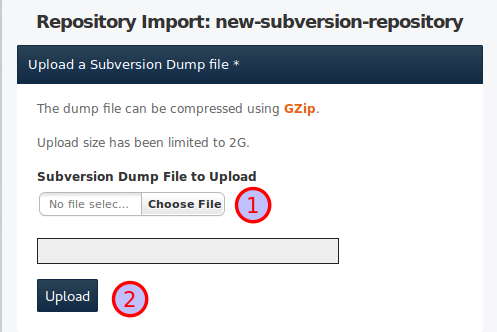
Once the upload is complete, you can view it's import progress, and once the import is complete it should display something like the screenshot below:
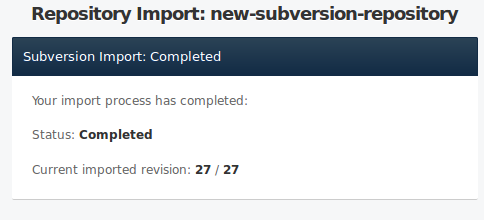
Feel free to contact us if you need any assistance.
XP-Dev.com is a service provided by Exentrique Solutions Ltd
Registered UK Company No. 7051179
VAT: GB979715454
All prices are excluding UK VAT unless indicated otherwise
Email: admin@xp-dev.com
Twitter: @xpdev
Mail: 15 Avante Court, The Bittons, Kingston Upon Thames, KT1 2AN
If your account is on our old platform, i.e. your project and repository URLs begin with https://xp-dev.com, then you can login here
Otherwise, you will need to login to your custom account login page, which would normally be https://<your account>.xp-dev.com
You can get a reminder of all your accounts using our Account Reminder tool