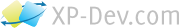Repositories can only be altered by project owners or administrators. Please ensure that you're the owner before performing these steps
You should read our short tutorials to get acquainted with XP-Dev.com.
XP-Dev.com supports hosting Subversion, Git and Mercurial repositories.
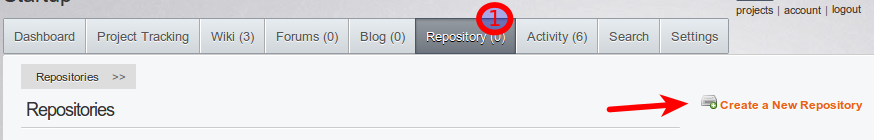
Note for Subversion repositories: if you're importing your repository using a Subversion dump file, then ensure you do not select Create Initial Directories
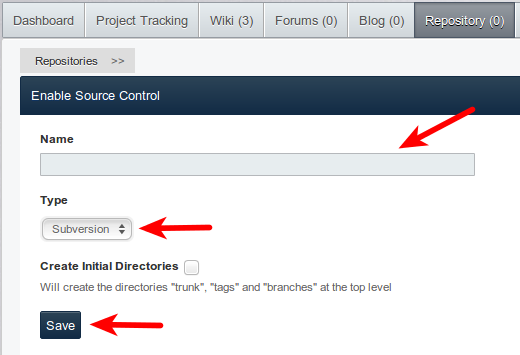
If you're using SSH to access your repository, it is worth noting that
our SSH fingerprint is ca:3f:90:8c:b0:93:c0:bd:00:ad:76:37:fb:8c:65:f4
Deleting your repository means deleting the files from disk - they can't be recovered
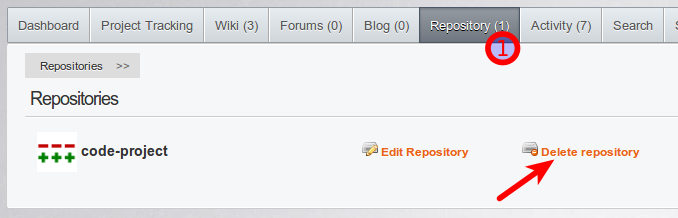
Here are a few things that might be worth looking at next to find out other features:
Feel free to contact us if you need any assistance.
XP-Dev.com is a service provided by Exentrique Solutions Ltd
Registered UK Company No. 7051179
VAT: GB979715454
All prices are excluding UK VAT unless indicated otherwise
Email: admin@xp-dev.com
Twitter: @xpdev
Mail: 15 Avante Court, The Bittons, Kingston Upon Thames, KT1 2AN
If your account is on our old platform, i.e. your project and repository URLs begin with https://xp-dev.com, then you can login here
Otherwise, you will need to login to your custom account login page, which would normally be https://<your account>.xp-dev.com
You can get a reminder of all your accounts using our Account Reminder tool