Merge Requests is a feature that is current in beta.
Please do contact us if you hit any problems or would like to provide feedback.
This feature is only available for Git and Mercurial repositories for the moment. Subversion support will be added at a later date.
If your development workflow follows the branch per feature/release and merge model, XP-Dev.com allows you to manage this easily using Merge Requests. You can use Merge Requests to perform code reviews before accepting a Merge Request into your main stable branch.
Essentially, a Merge Request is a request to merge one branch (called the source branch) of your repository to another branch (called the target branch). You will then have an option to provide feedback to this request by submitting and replying to comments.
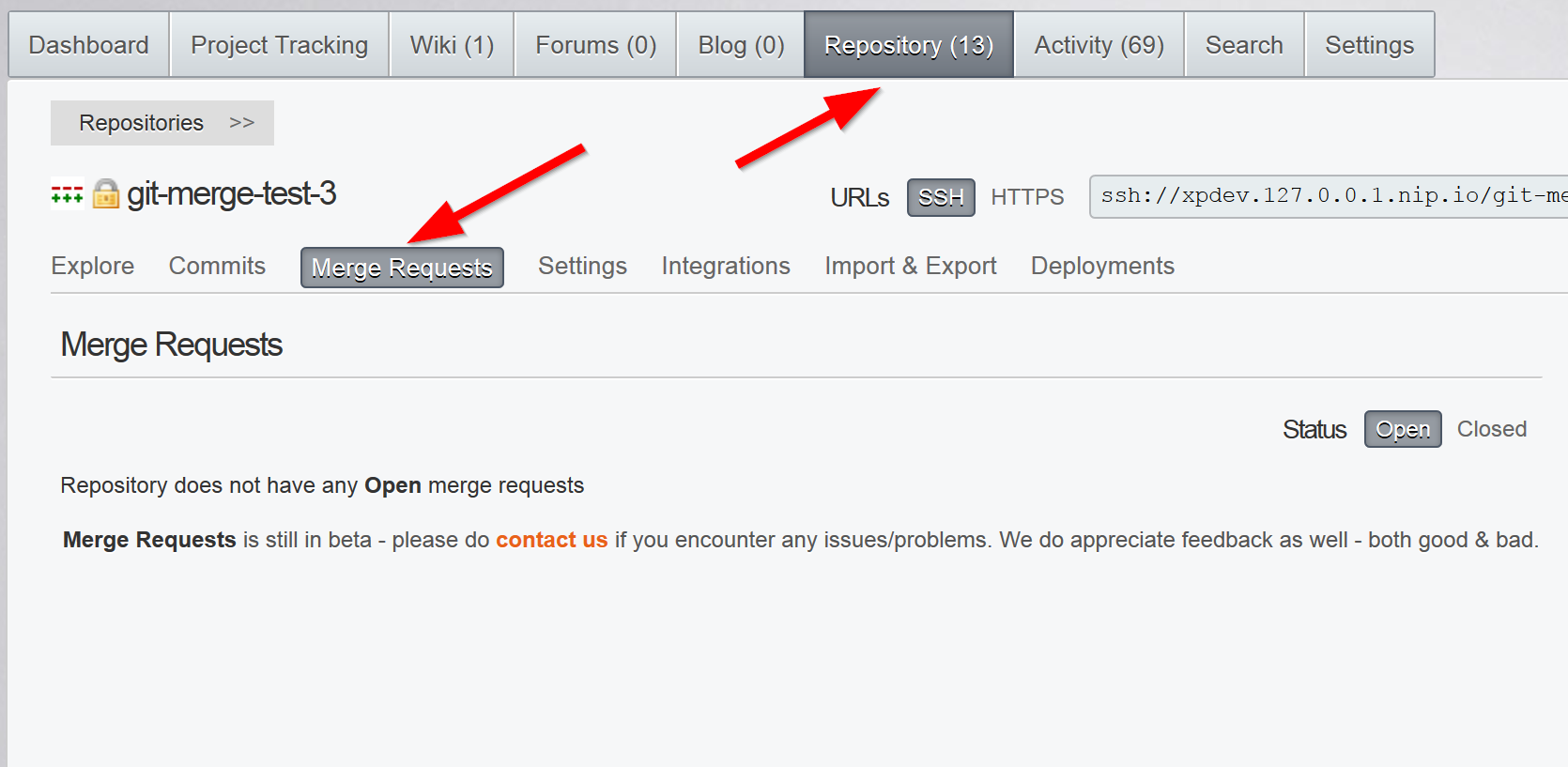
In the Create a New Merge Request form, you will need to:
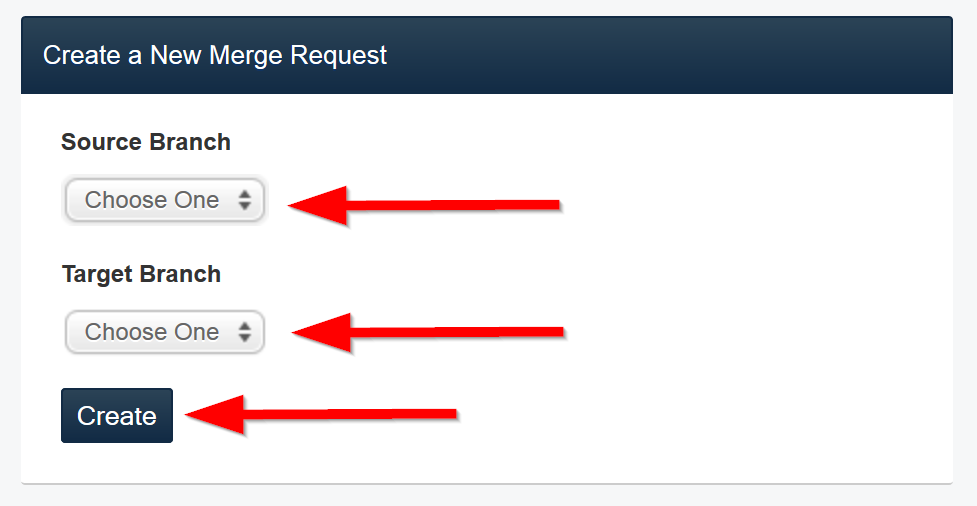
You will then be presented with a list of incoming changes into the Target Branch
Once you have created a merge request, you can comment on it using the comment form below your merge request's details:
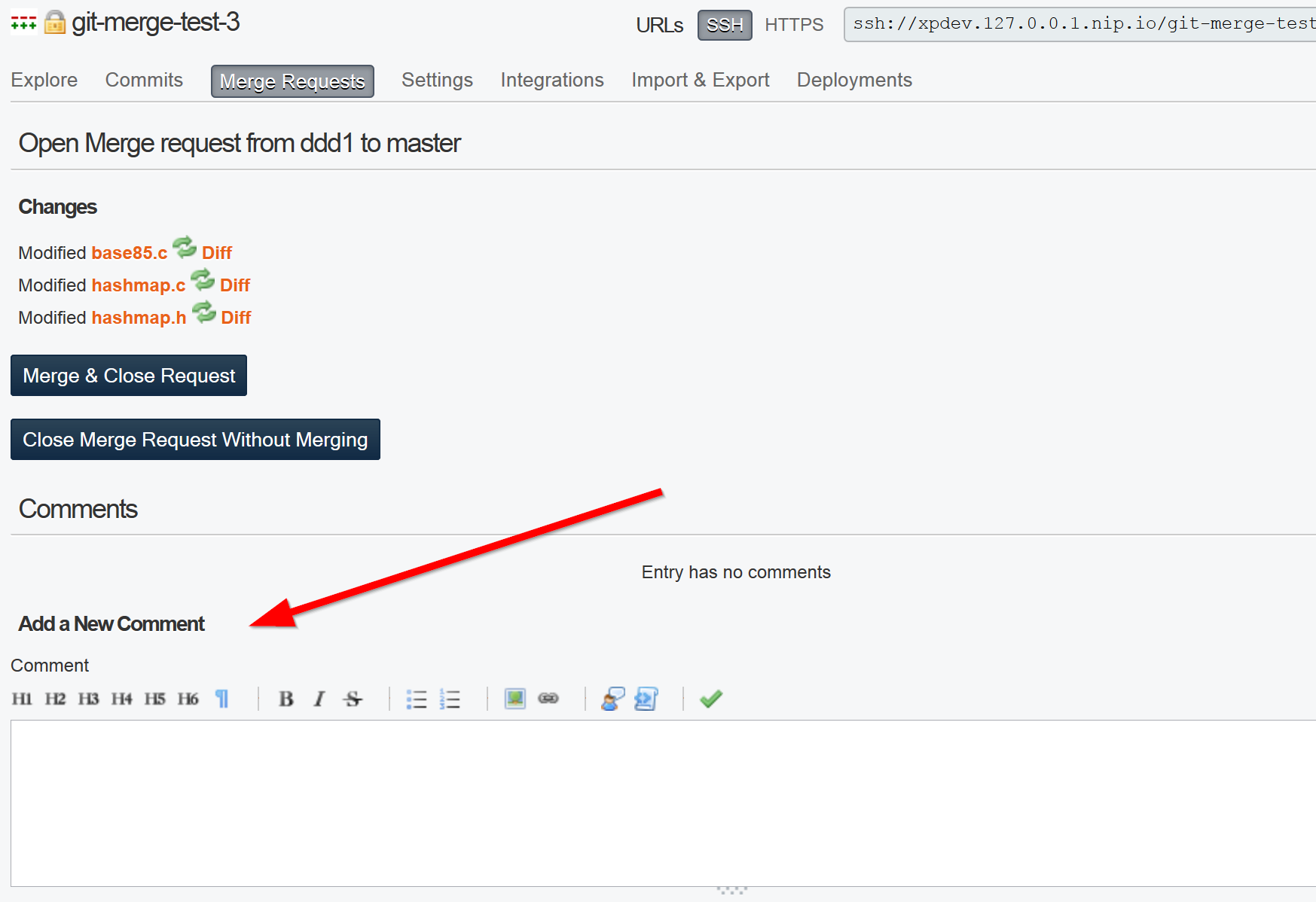
Notification for merge requests and comments are managed via your Notification Subscriptions page
Once you have created a merge request, you have two options:
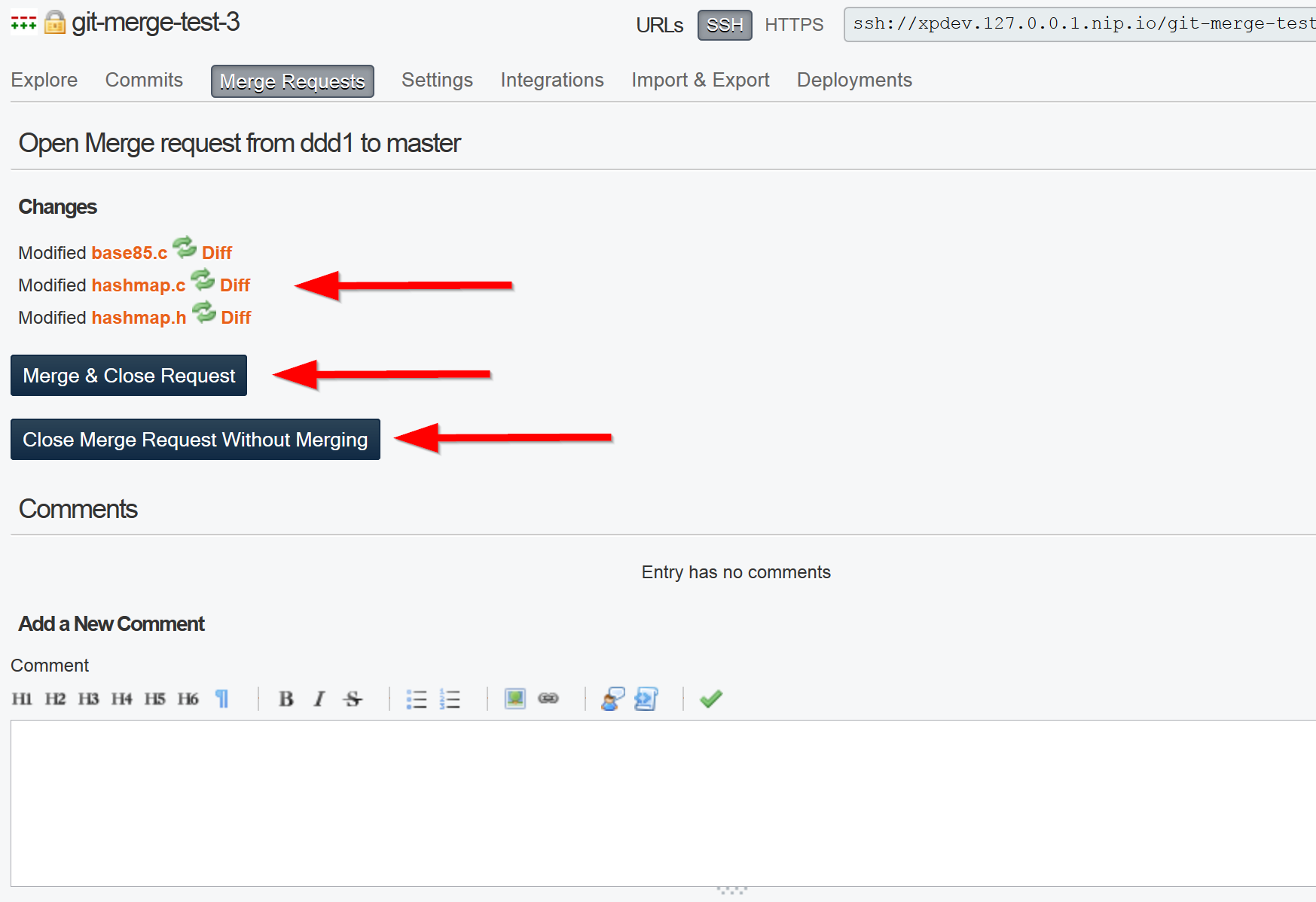
You can view your merge requests:
You can filter Open/Closed requests though the Status sub-tab.
To delete a request, you can just click on Delete Request
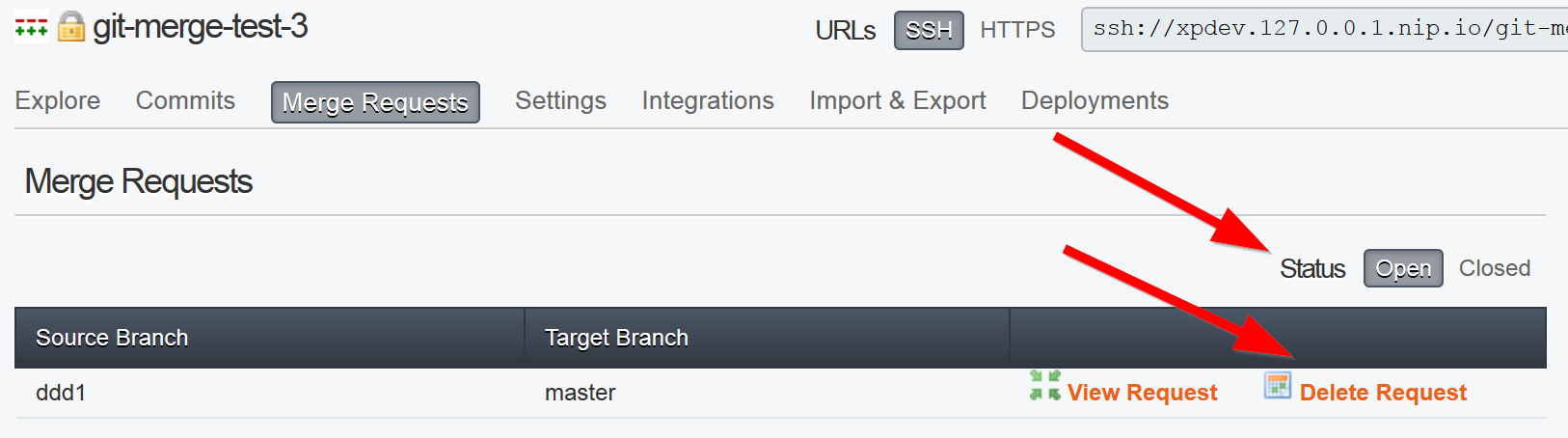
Feel free to contact us if you need any assistance.