Direct File Hosting is a simple mechanism to publish a repository as a regular website.
You can even use Jekyll as a static site generator and templating engine.
When enabled, each XP-Dev.com repositories will be published as a website in on http://<repository-name>.xpdev-hosted.com.
For e.g. the repository called code-project will be published as http://code-project.xpdev-hosted.com
The advantages over traditional web site hosting are:
The only disadvantage is that it only supports static web sites (i.e. no scripting is supported other than Jekyll).
All Direct File Hosting enabled repositories are published on the public internet. Please do not enable it if your repository contains data that you don't want internet viewers to visit.
Enabling direct file hosting can be done in a few easy steps:
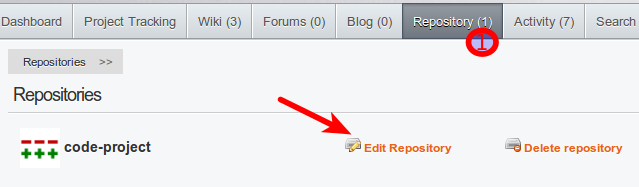
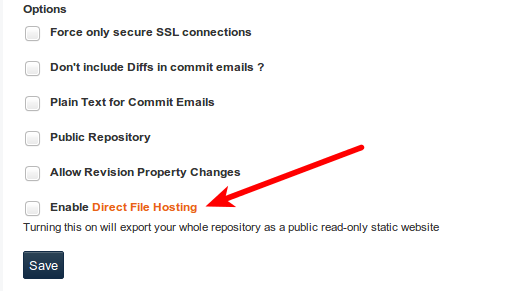
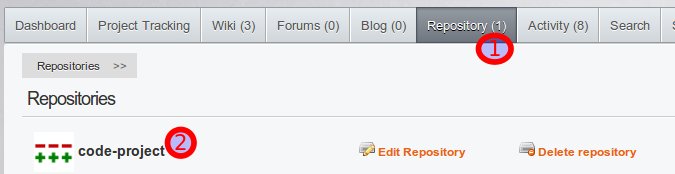
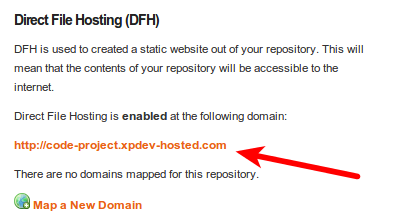
Start with checking out the repository. The example below uses a Git repository, but you're free to use any repository type.
$ git clone ssh://xp-dev.com/code-project
Cloning into ‘code-project'…
warning: You appear to have cloned an empty repository.
Check in some content:
$ cd code-project/
$ git add index.html
$ git commit ~~m "initial welcome page"
home page
0 files changed
create mode 100644 index.html
$ git push origin master
Counting objects: 3, done.
Writing objects: 100% , 203 bytes, done.
Total 3 , reused 0
To ssh://xp-dev.com/code-project
* master -> master
Go visit http://code-project.xpdev-hosted.com/ and have a look at the web page that has just been checked in.
At this point, any other changes (commits, pushes) that are made to the repository will be reflected immediately on the website.
Once you have enabled Direct File Hosting on your repository, click on Map a New Domain
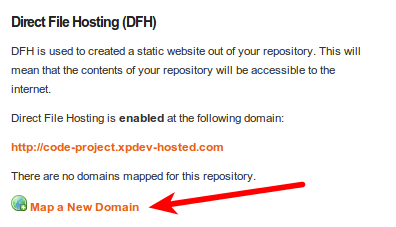
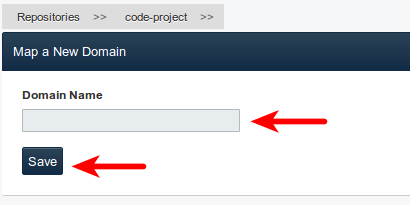
There is one final step you need to perform to ensure that your mapped domain works perfectly. You will need to point your domain that you used above to XP-Dev.com servers. This is usually done via your Domain Name Server provider (most of the time its where you have registered your domain).
Nothing needs to be done to your repository settings to be able to use Jekyll. All repositories are enabled with Jekyll.
All you have to ensure is that your repository contents is what Jekyll's expects it to be.
Feel free to contact us if you need any assistance.